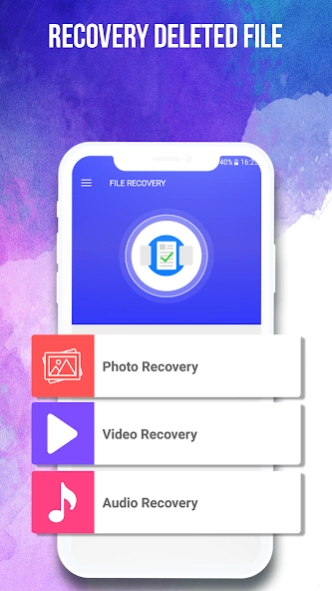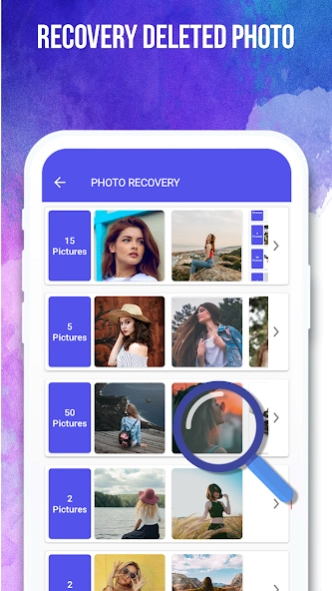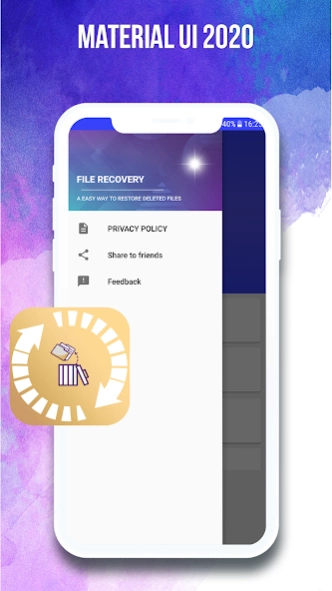Recover Lost Files and Photos 1.4.7
Free Version
Publisher Description
Recover Lost Files and Photos - Recover permanently deleted file, restore removed photos, restore removed videos
This Android application specializes in recovering deleted files, including photos, videos, and audio files, that were accidentally deleted or lost from your mobile device. If you're seeking an effective tool to retrieve lost memories, then this app is your go-to solution.
How to Restore Deleted Files on Android or Recover Deleted Photos by App?
Follow these simple steps to recover deleted files:
Download and install the app for free.
Select "Photos Recovery" to retrieve permanently deleted photos.
Choose "Video Recovery" to recover permanently deleted videos.
Opt for "Files Recovery" to retrieve deleted files from Android.
The app will display a comprehensive list of all lost photos, videos, and files for you to select from.
Click on "Restore Deleted Files" for free and you're done!
How to Restore Deleted Photos and Recover Deleted Photos from SD Card or Internal Storage Without Root for Free by App?
Follow these steps:
Download the app for free.
Click on "Recover Photos" to explore lost photo recovery options.
Choose the desired photos and click on "Recover Pictures."
Select "SD Card Recovery" or "Internal Storage Recovery" as per your needs.
Can This App Restore Deleted Audio Files or Just Perform Picture and Video Recovery?
Yes, this recovery app supports restoring deleted audio files in various formats, including M4A, FLAC, MP3, WAV, WMA, and others.
What Types of Videos Can This App Recover?
This app can recover various types of deleted videos, including those from the camera, WhatsApp, Messenger, and others. It searches both the internal and external memory of your device for deleted video files.
Can This Recovery App Retrieve Files from External Drives?
Unfortunately, this application can only recover deleted files from the mobile device it was downloaded on and cannot retrieve files from external drives.
Can It Recover Deleted Photos from WhatsApp, Facebook, Instagram, and Other Apps?
Yes, this app can recover deleted photos from various apps, provided they were previously downloaded to your mobile device. Whether it's a cherished WhatsApp memory or a precious Instagram post, this app has got you covered.
Is This App Functional Offline? Is Photo Recovery Online?
Yes, this app works offline, meaning there's no need for an internet connection to restore photos or files. It provides a simple recovery process with a photo recovery wizard.
Important Notice:
Please note that while this data recovery app aims to restore as much data as possible, it cannot recover files after a factory reset, mobile format, or similar actions. Recovery success rate may vary depending on factors such as how long ago the files were deleted.
About Recover Lost Files and Photos
Recover Lost Files and Photos is a free app for Android published in the System Maintenance list of apps, part of System Utilities.
The company that develops Recover Lost Files and Photos is Mamx. The latest version released by its developer is 1.4.7.
To install Recover Lost Files and Photos on your Android device, just click the green Continue To App button above to start the installation process. The app is listed on our website since 2024-03-19 and was downloaded 5 times. We have already checked if the download link is safe, however for your own protection we recommend that you scan the downloaded app with your antivirus. Your antivirus may detect the Recover Lost Files and Photos as malware as malware if the download link to com.narmx.recoverlostfiles is broken.
How to install Recover Lost Files and Photos on your Android device:
- Click on the Continue To App button on our website. This will redirect you to Google Play.
- Once the Recover Lost Files and Photos is shown in the Google Play listing of your Android device, you can start its download and installation. Tap on the Install button located below the search bar and to the right of the app icon.
- A pop-up window with the permissions required by Recover Lost Files and Photos will be shown. Click on Accept to continue the process.
- Recover Lost Files and Photos will be downloaded onto your device, displaying a progress. Once the download completes, the installation will start and you'll get a notification after the installation is finished.